 AVerMedia launched their all-new capture card few months ago that is able to fit in your pocket! there are few main benefits of owning this Portable and Practical capture card which costs about 180$ and yet to officially launch in Middle-East region starting first from Saudi Arabia in MENA and followed by United Arab Emirates.
AVerMedia launched their all-new capture card few months ago that is able to fit in your pocket! there are few main benefits of owning this Portable and Practical capture card which costs about 180$ and yet to officially launch in Middle-East region starting first from Saudi Arabia in MENA and followed by United Arab Emirates.
Boxing and What comes in Box?
Starting off with the packaging of Live Game Portable or LGP as said, that’s the main concern for many who shop and ship via online stores and I must say the packaging is very precise and exterior of box is strong that can withstand the normal courier and might not need Fragile shipping but do keep in mind that it an electronic device and it needs to be handled with care, if you are someone who keeps the box as a collector Item you might not worry a lot but just regularly clean it from dust as the box material attracts dust.
While taking it all out, I did face a difficulty pulling out the inner box that contained the cables and instructional manual because of tight packaging which indeed is peculiar [I expected a loose-fit packaging, It turned out very tight and utilizing every aspect in the box] which is good in my opinion.
AVerMedia Live Game Portable came with a Short length HDMI cable which could be used to connect the console to the device but should be placed up close or use your own HDMI cable if you want a long length ones.
Unboxing the Ultimate “AVerMedia LGP” Capture Card
Build Quality | Made in Taiwan with Perfection!
AVerMedia LGP is made of Good Plastic with Top Exterior gives an Impression of Black Painted brushed aluminum but is Plastic with black brushed paint texture. I am overall Impressed with Build Quality as well as the Port Quality but being honest, not one of the best quality out there compare to its rival however, If you are paying at around 180$ to Record precious Gameplays and upload it to YouTube “You certainly Do Not Intend to play Baseball” with it. It’s weight is very identical to my iPhone 4s but it is a bit longer in Length. The clickable button on top with Shuffling LED light around it; that tends to start recording while ready-to-record (Complete Red Light) and is made for daily use and quick to click as well.
offers several ports at ease for recording you have HDMI In and Out (x2) Like a Pass-through to connect your console’s HDMI to the Device and From Device to Display, Audio-Video IN (x1) used for connecting PS3 AV IN cable or Xbox 360 AV IN cable, SD Card Slot (x1) that offers you “PC-Free Mode” Record without the need of connecting it to your computer solely from LGP with a SD Card and Connection Port (x1) Since you need the power to run the device you would need to connect it to your consoles’ or Computers’ USB port via Cable included in the box!
I have tried recording my gameplay while using the Audio In-Out port (meant for gamers who prefer commentary while recording) the port is durable to daily in and outs since few gadgets we use have a loose port or else it offers a low audio quality but here, LGP offers Good Audio as well as the ports are installed nicely.
Since, Peripherals or Devices made these days have flimsy and Poor fittings, I prefer everything that’s made with perfection or else I am the worst critique you are going to read article’s from! Fortunately, the Inside of AVerMedia LGP is quite good as well since you would try to shake it gently and try to hear the loose elements’ inside the device but Unfortunately, you won’t hear anything because of the fitting & placement, secured with perfection. Explaining a lot about Recording Quality would however make no sense since we got 2 gameplay captured for you, Down below!
Capturing Quality | PlayStation 3 and Xbox 360
Gran Turismo 5 – PlayStation 3 via PC-Free mode/ AV IN
My First Attempt was Recording the SBK’s gameplay while connected to AVerMedia’s ReCentral software on my PC, Unfortunately I have an old habit of NOT reading the Instruction Manuals by that I meant I connected HDMI in and out instead of AV IN. since, AV IN is the only way to record the gameplay on PlayStation 3. When it comes to Record or connecting a Display PlayStation 3, it’s always a hassle and inconvenient experience for me because of the display settings and screen adjust takes a bit of your fun time. Not to forget, the Quality of Capturing via AV IN was nonetheless very similar to HDMI. No issues were experienced while recording Gran Turismo 5 on 2nd attempt. In addition,You can connect HDMI Cable to your LGP’s HDMI Out and use the HDMI Port on your Display.
Forza Motorsports 4 – Xbox 360 via PC-Free mode/ HDMI
Connecting to Xbox 360 and Recording a Toyota Supra in an Single lap race began in no time! Forza 4’s (Below) Recording has been done on PC-Free mode and connected to Xbox 360 via HDMI. I face one issue and one issue only, While Recording via HDMI on PC-Free mode (As seen below), my display had black screen for a second or two but after it happened; I tried switching everything off, reconnecting every cable and restarting the console and it seemed the issue was gone.
Breakdown on Compatibility! | Works with?
Best Part of Live Gamer Portable has arrived! LGP Records almost everything even if it has Micro-USB. Live Gamer Portable works with PlayStation 3, Xbox 360, Wii, Android Handheld devices, Cell phones, iPhones too! Oh I forgot to mention that you need a special cable from iPhone accessory aisle in order to record Apple iPhone. Just incase, If you are planning to Not use the Next-Gen console’s Internal recording capability, LGP does record Next-Generation consoles as well.
Always Make sure the Device is first ready to record by seeing the steady red colored light before you start your console.
This Device was Tested on PlayStation 3, Xbox 360 and Mac for almost 4 weeks.

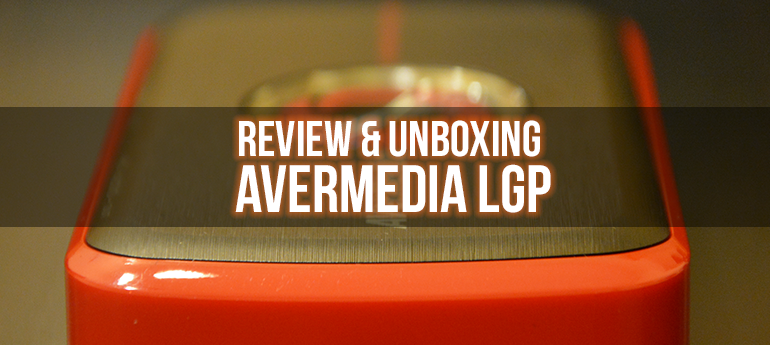





You must be logged in to post a comment.